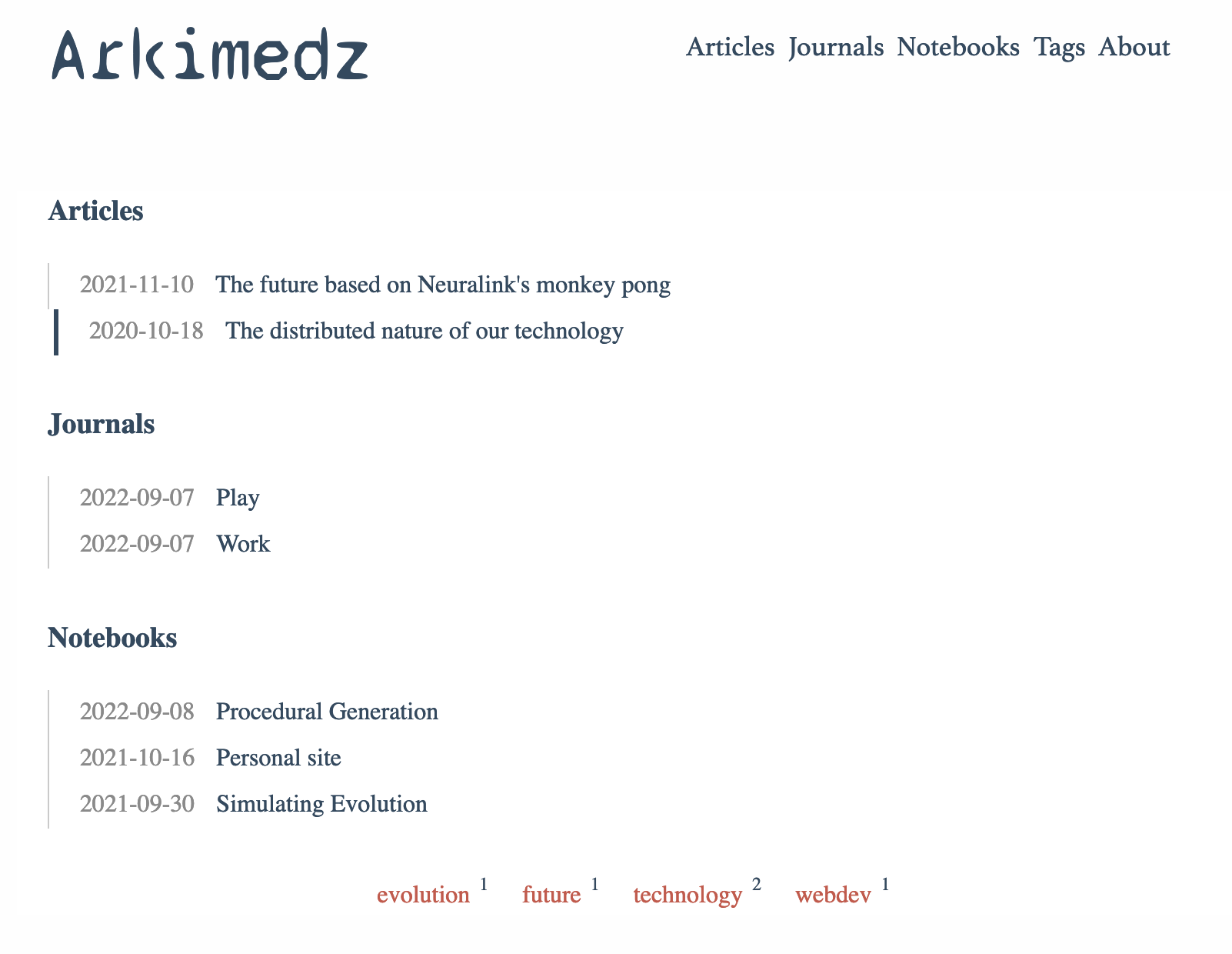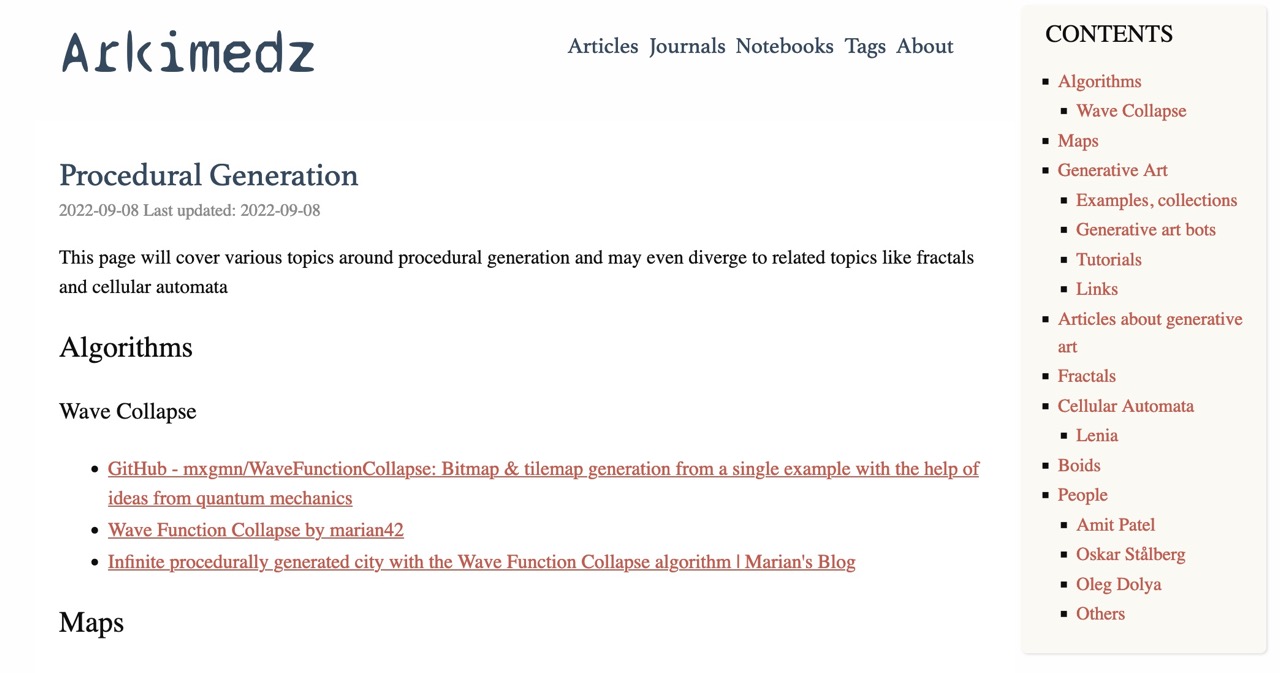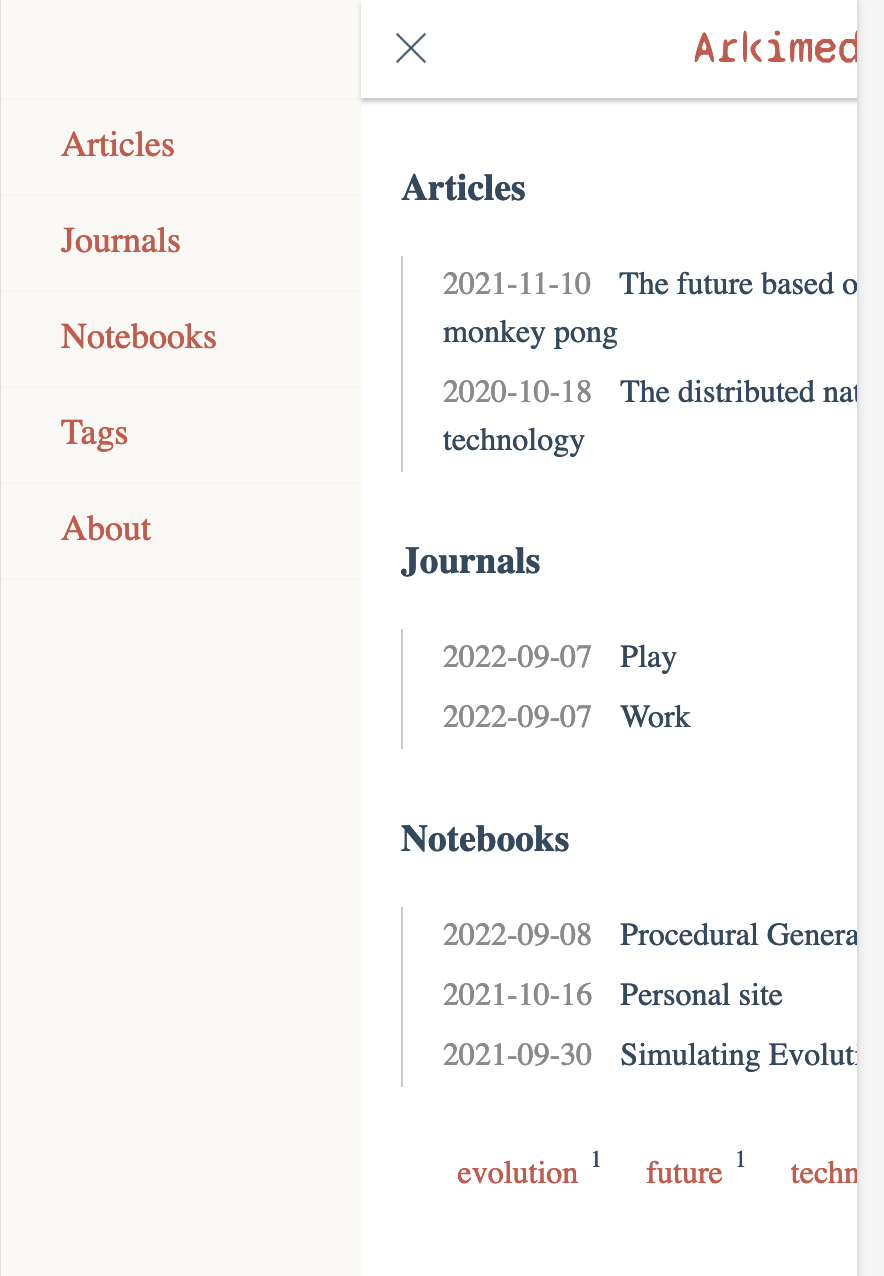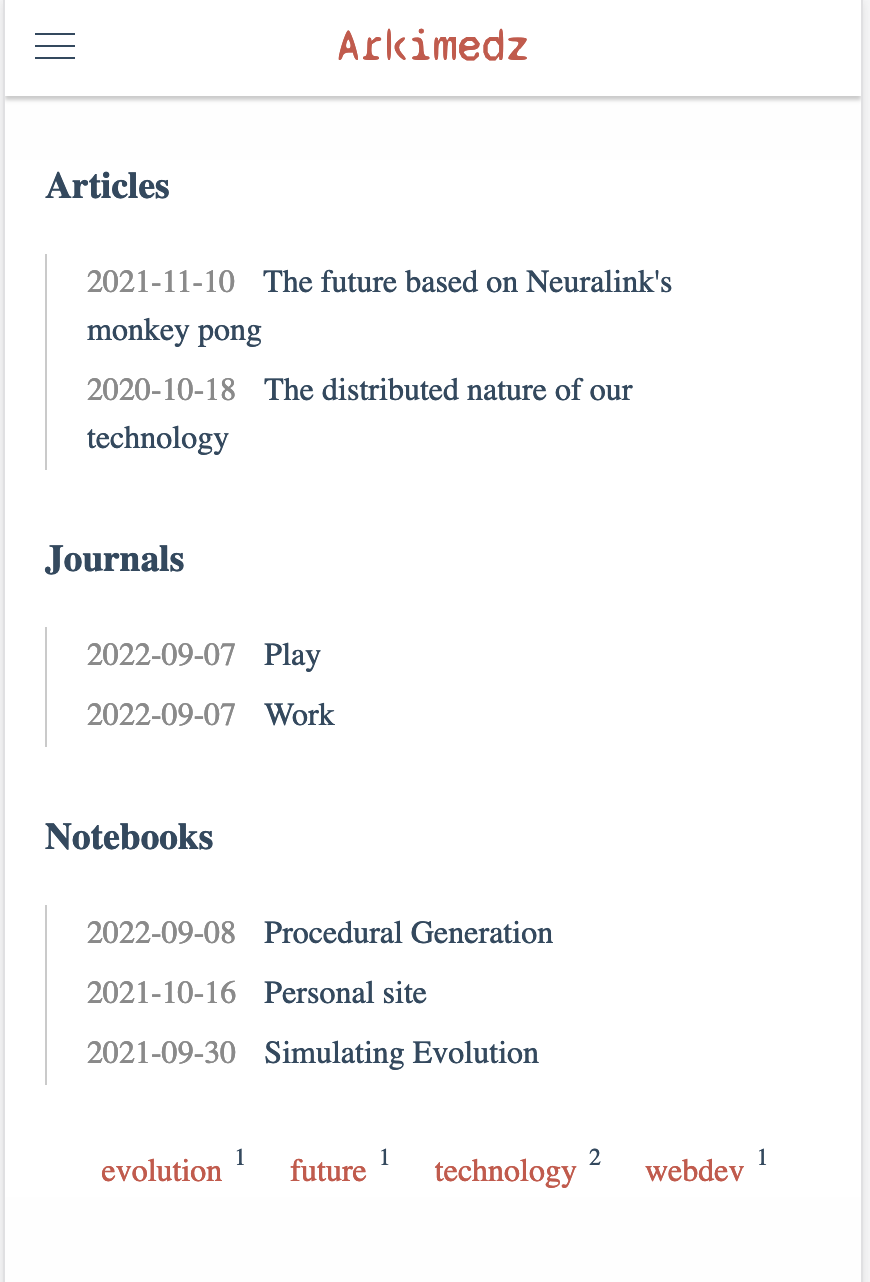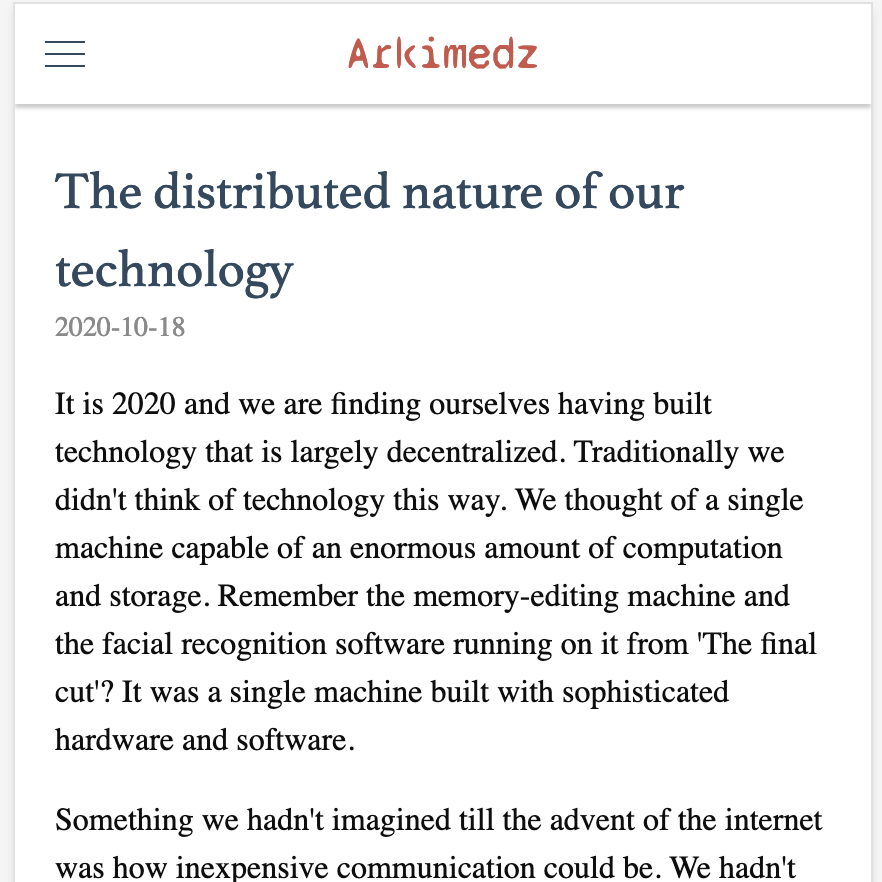[Migrated] Personal site
2021-10-16
Design inspiration: https://fabiensanglard.net
The site was was initially built using pug templates but it was getting tedious to expand and there was so much stuff that I didn't need. I wanted to keep it as simple as possible:
- Loop over markdown files
- Convert them into HTML pages
- Add styling
And that's it.
So I changed the implementation to: A ruby script essentially
- loops over markdown files and converts into HTML using vmg/redcarpet
- injects HTML generated above into ERB templates and renders final pages
2021-10-17
Now also showing list of journals separately on the main page
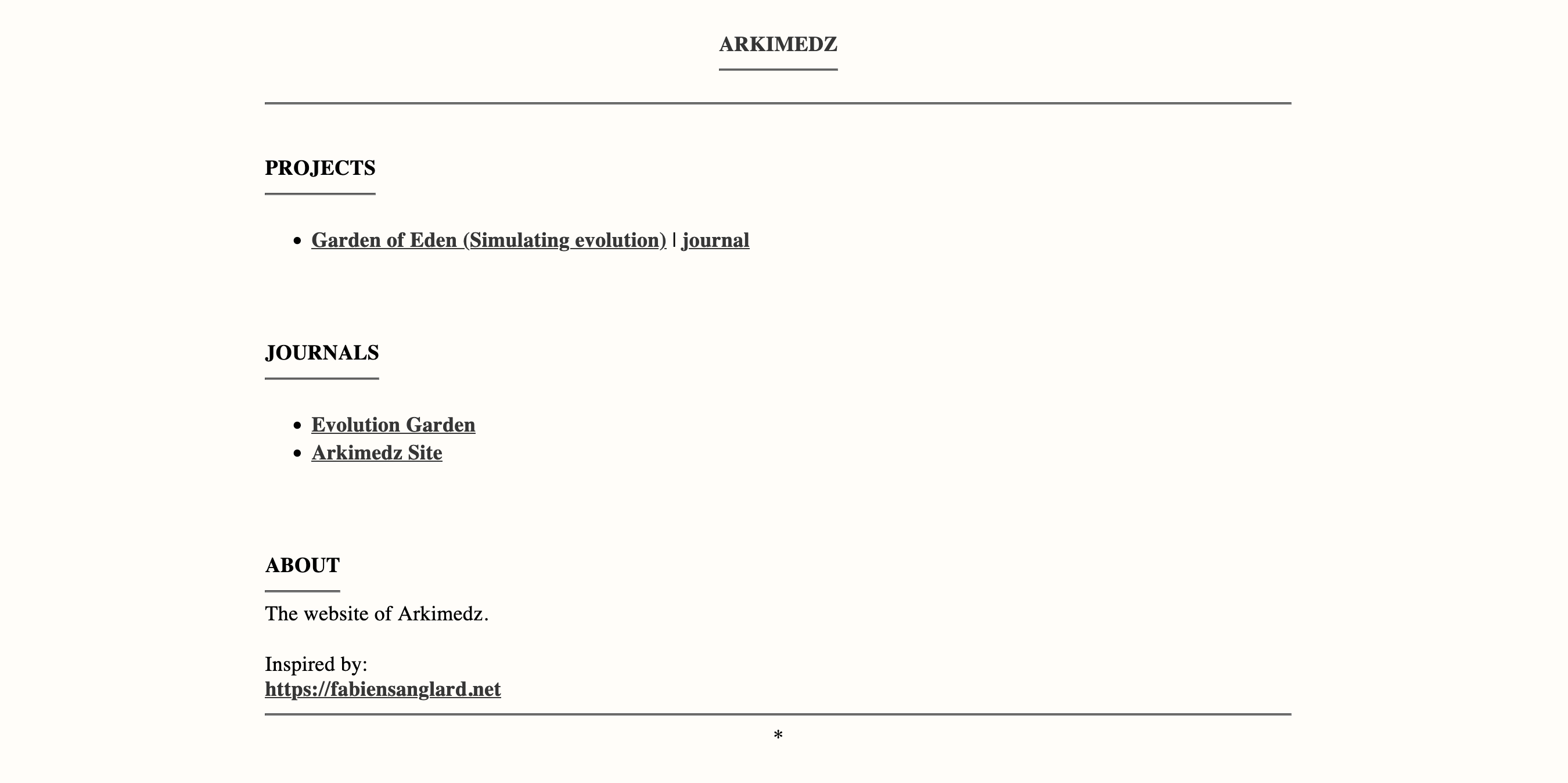
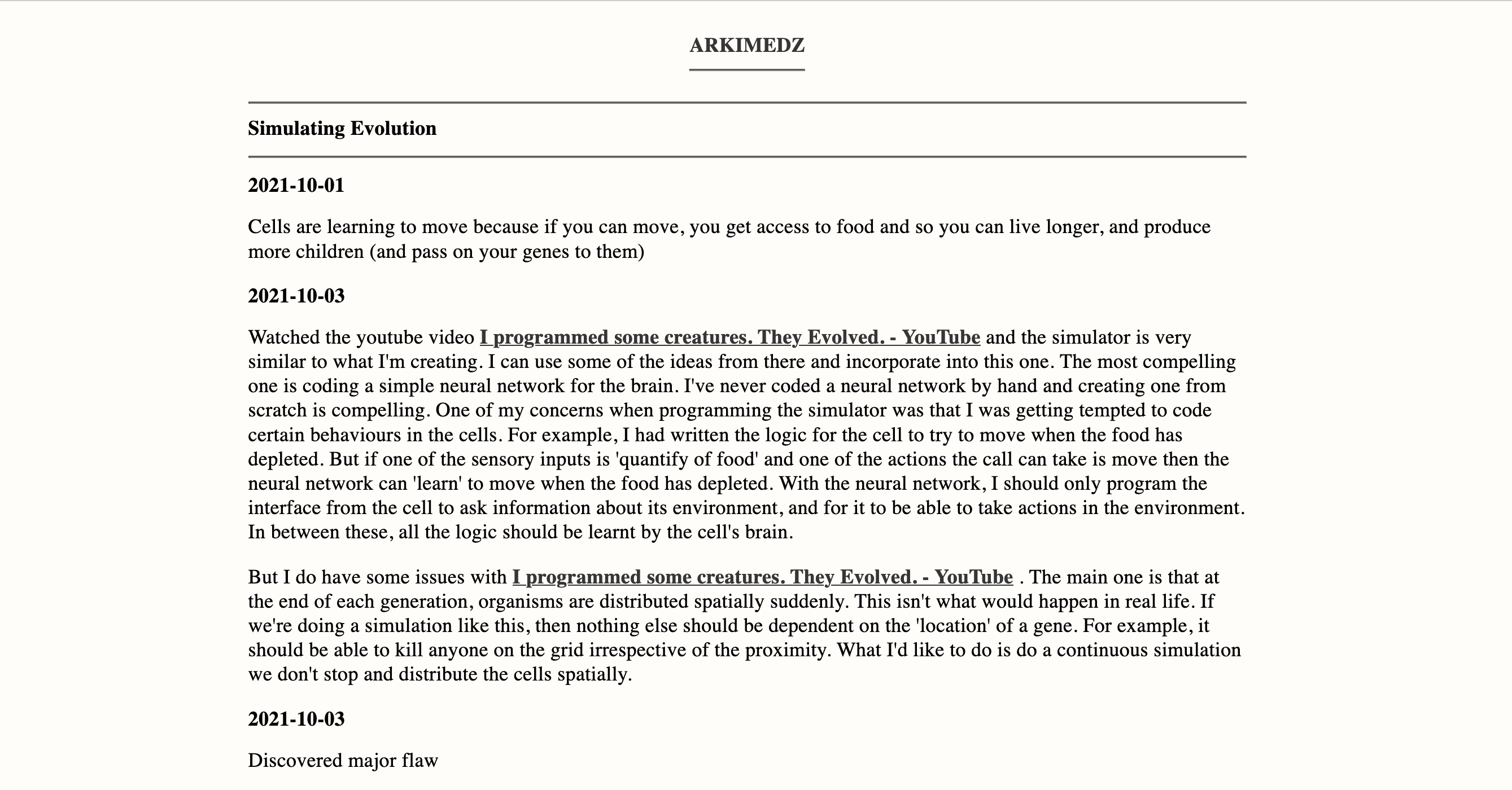
Site looks good, generates very quickly and is dead simple. I do need some checks that make sure that pages don't get deleted and permalinks of pages don't change. Would need to keep track of the list of permalinks for generated pages and each time the site is built, the build shouldn't succeed if any permalinks have changed, or pages have been deleted or renamed. At the very least, keeping word count and page count is needed.
2021-11-10
Added a section for listing out posts, and added my first post.
2021-11-16
It was becoming difficult to add more featues to this site with my custom generator. I'm porting it to a Jekyll site created from scratch. Following the excellent instructions from here:
Instead of cloning an existing Jekyll repo or starting with a custom theme, would highly suggest going to this tutorial. I would have saved a ton if time if I had gone through this tutorial earlier instead of starting with my custom generator. The main reason was in the past, when I had created Jekyll sites there was so much I didn't understand. But with this step-by-step tutorial I undertand what each file in my repo is because I've created every single one myself. And I can trim the site down to only the bare minimum features that I need.
The move to Jekyll started with me trying to configure Netlify CMS and it was getting very tedious to incorporate the changes needed to my custom site generator.
2021-11-17
- ✔ configure Netlify CMS
- ✔ fix all images
- Add a projects page or swap journals with projects
For projects, I can add the following data YAML file and make it editable in Netlify CMS:
- ✔ Name
- ✔ URL
- ✔ Journal URL
And then create a list with links for each item in the data file. This way I can keep adding new projects from the CMS
2021-11-22
I'd like to add a page with my generative art. Could be a grid of posts - if the posts become too many then I can paginate using Jekyll. Elements of an 'art' entry:
- Name
- Cover Image (optional)
- JS File
That's all. If I can templat-ize this as a Jekyll collection called 'art' I can then create new art posts by just adding a new 'js' or 'ts' file, and that's it. The HTML wrapper, etc can be generated automatically for each new art post. I would need to figure out how to automatically compile all TS files to JS and then generate pages that use each JS file.
2021-11-23
Ok, so this is what I ended up doing:
- Embedded a parcel.js project inside my jekyll project
- The parcel build command is configured to create assets inside the Jekyll assets folder
- Created a new 'art' collection
- For new generative arts, I just need to create a new 'art' post, and specify the 'jsName' front matter value which is the name of the 'javascript' file that should be loaded in that HTML page.
2022-04-05
Big fan of https://noahveltman.com/projects/ and added very similar styling for my art page
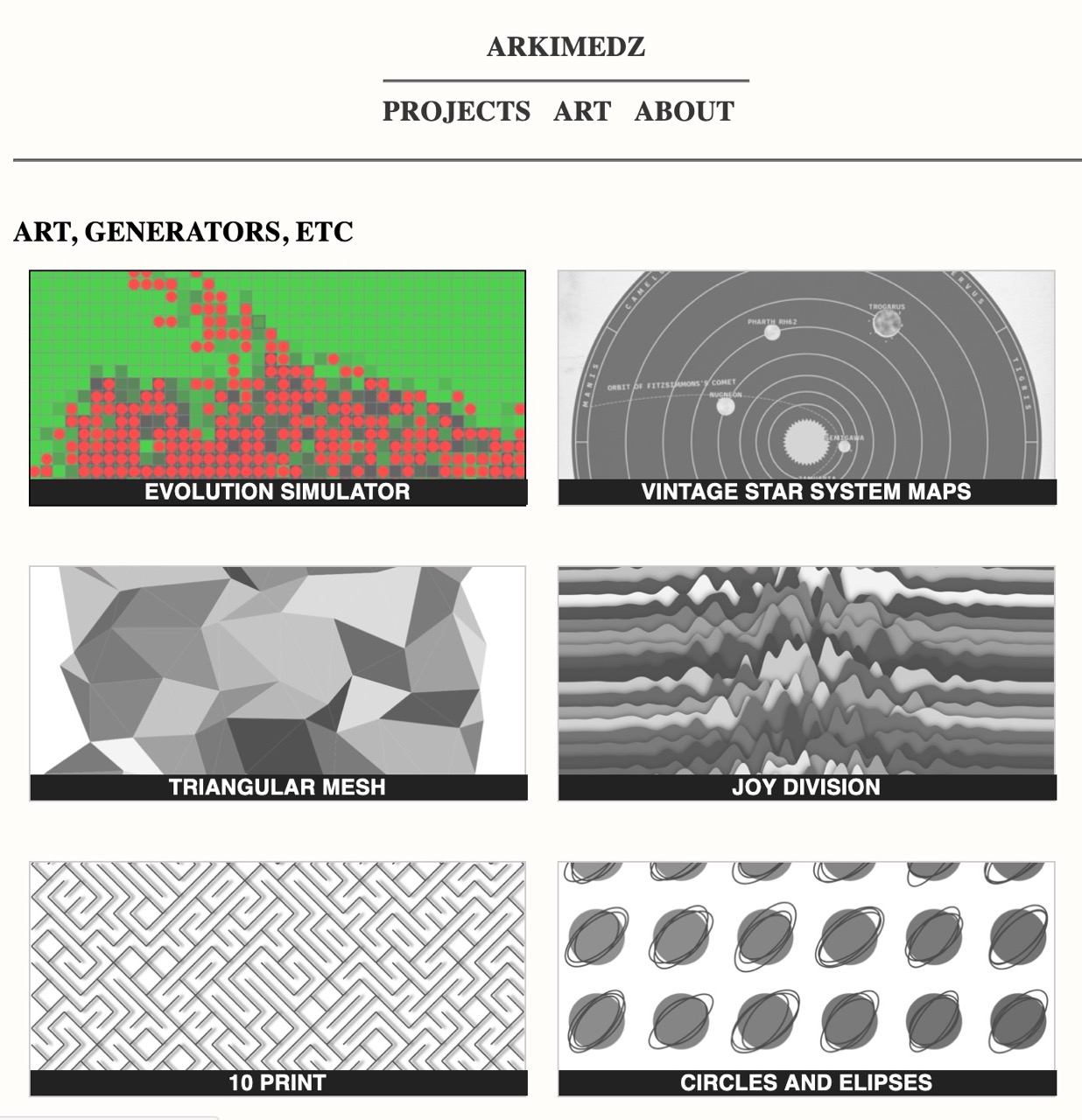
2022-09-08
Decomissioning because of new and much simpler site created using Zola